Once you are on your Eclipse integrated development environment, follow the respective order:-
Window > Preferences > Java > Installed JREs > and check your installed JREs. An entry with the JDK should be present. After which one must:-
-
Click on the Execution Env as shown in the image below the answer, after which Click on OK
-
Followed by Right-Clicking on your Project -> Maven -> Update Project
Further on, Maven JRE will have to be altered in the given description:-
Goto Run -> Run Configurations, and then Maven Build must be chosen which is at the left side of the panel. After which, one must open a JRE tab and the Workspace default JRE option must be chosen or selected.
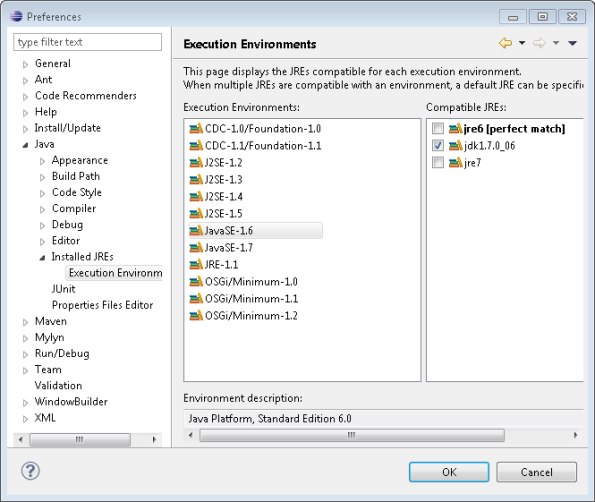
 REGISTER FOR FREE WEBINAR
X
REGISTER FOR FREE WEBINAR
X
 Thank you for registering
Join Edureka Meetup community for 100+ Free Webinars each month
JOIN MEETUP GROUP
Thank you for registering
Join Edureka Meetup community for 100+ Free Webinars each month
JOIN MEETUP GROUP