Download the Device Explorer open source tool and configure your connection string with it to monitor their messages. Go to "Message to Device" to select your device in the Device ID Tab and click the "Monitor Feedback Endpoint" checkbox for checking if your device is reachable by the IoT Hub. You'll always be shown the status of messages whenever a message is published in the callback/feedback message. And, the messages get deleted only after the specified retention period for the Hub.
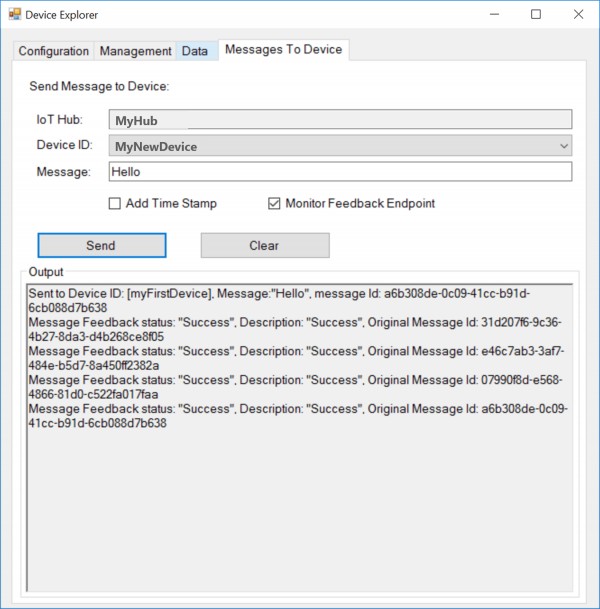
And, if you want to check via the outputs of code, check the DeviceExplorer source code https://github.com/Azure/azure-iot-sdks/tree/master/tools/DeviceExplorer/DeviceExplorer and, also the monitor code MainForm.cs, from line 726.
Hope it helps!
If you want to become Azure solution architect, then join Azure online course today.
Thank you!!
 REGISTER FOR FREE WEBINAR
X
REGISTER FOR FREE WEBINAR
X
 Thank you for registering
Join Edureka Meetup community for 100+ Free Webinars each month
JOIN MEETUP GROUP
Thank you for registering
Join Edureka Meetup community for 100+ Free Webinars each month
JOIN MEETUP GROUP