I have a web application on Bluemix and linked with a git repository.
I'm working on Eclipse and made some changes on the project. Now, I have the last version of the project in Local and Bluemix side and need to update the repository.
As a first step, I am trying to clone the Git repository (on Eclipse). After I fill the URI and authentication fields, I am getting the error that is shown below. I can pass over SSL error by setting http.sslVerify=false but cannot solve the others.
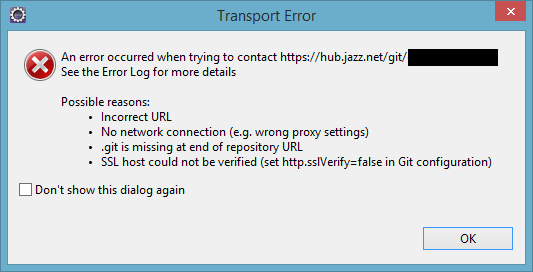
org.eclipse.egit.ui
Error
Thu Apr 23 12:46:33 EEST 2015
https://hub.jazz.net/git/***/***: authentication not supported
org.eclipse.jgit.api.errors.TransportException: https://hub.jazz.net/git/***/***: authentication not supported
at org.eclipse.jgit.api.LsRemoteCommand.execute(LsRemoteCommand.java:223)
at org.eclipse.jgit.api.LsRemoteCommand.call(LsRemoteCommand.java:159)
at org.eclipse.egit.core.op.ListRemoteOperation.run(ListRemoteOperation.java:99)
at org.eclipse.egit.ui.internal.clone.SourceBranchPage$8.run(SourceBranchPage.java:34)
at org.eclipse.jface.operation.ModalContext$ModalContextThread.run(ModalContext.java:122)
Caused by: org.eclipse.jgit.errors.TransportException: https://hub.jazz.net/git/***/***: authentication not supported
at org.eclipse.jgit.transport.TransportHttp.connect(TransportHttp.java:494)
at org.eclipse.jgit.transport.TransportHttp.openFetch(TransportHttp.java:309)
at org.eclipse.jgit.api.LsRemoteCommand.execute(LsRemoteCommand.java:202)
... 4 more
 REGISTER FOR FREE WEBINAR
X
REGISTER FOR FREE WEBINAR
X
 Thank you for registering
Join Edureka Meetup community for 100+ Free Webinars each month
JOIN MEETUP GROUP
Thank you for registering
Join Edureka Meetup community for 100+ Free Webinars each month
JOIN MEETUP GROUP